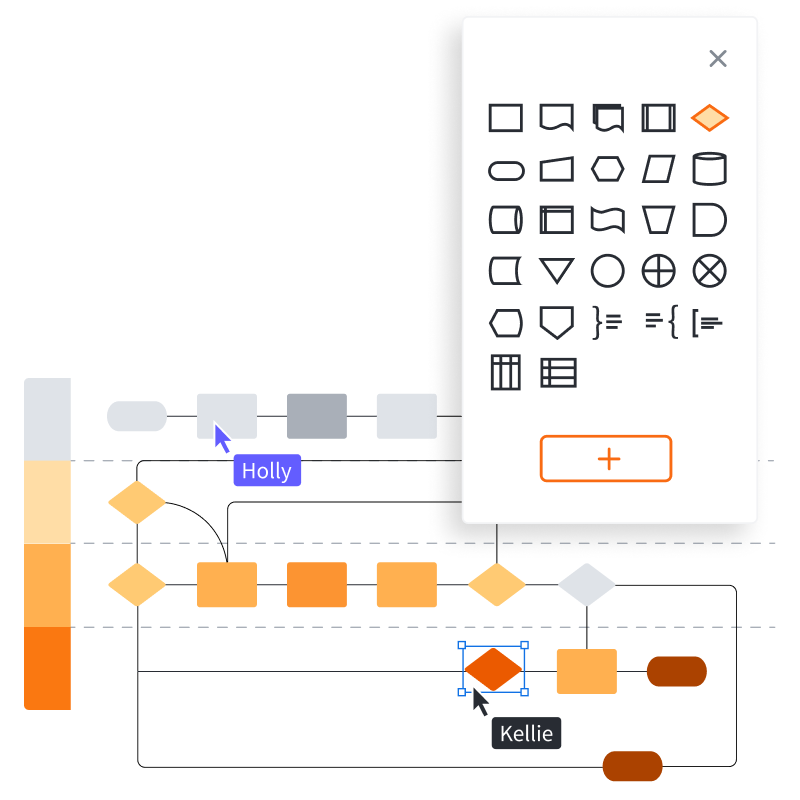Flow Charts are a simple, but highly effective way to document business processes. stakeholdermap.comFlow charting uses a set of standard notation or symbols to represent what steps actually happen in a process.
In The Basics of Process Mapping Robert Damelio points out that most people who use flow charting tend to rely on a very few symbols, which limits the usefulness of the flow charts that they create.
To help you to create successful flow charts here are the 10 symbols that you need to know!
The Top 10 Flow Chart Symbols that you need to know
| Symbol | Meaning | Example of how the symbol is used |
|---|---|---|
 |
Terminator |
Terminators show the start or end of a process workflow. "Start" or "End" may be written inside this flow chart symbol.
 |
 |
Activity |
The Activity or task symbol is by far the most common notation in a flowchart. It identifies a task or activity in the process flow. Often the name of the activity is shown inside the symbol.
 |
 |
Decision |
The Decision symbol shows a branch of decision point in the flow diagram. The decision should be written inside the symbol. Arrows show the options arising from the decision, for example "Yes" or "No".
 |
 |
Delay |
The Delay symbol is used when something is in a waiting state or is placed temporarily in storage.
For example an appointment notification might be sent and then filed in a temporary folder until a response is received.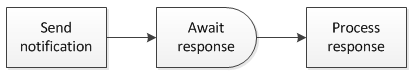 |
| Symbol | Meaning | Example of how the symbol is used |
|---|---|---|
 |
Data |
The Data flowchart symbol is used to represent any type of data in a flow chart.
 |
 |
Document |
The Document symbol shows when the output of an activity is documented on paper. It is helpful to write the name of the document inside the symbol.
 |
 |
Database |
Database symbols show when the output of a task is stored into a database. It is a good practice to write the name of the database inside the symbol.
 |
 |
Off - page Connector |
Off - Page Connectors are used to indicate that the flow chart connects with another process. They are very helpful when you have several complex connected processes, for example a process that runs through several operational departments like purchase to payment.
 |
 |
Stored Data |
The Stored Data notation dentifies any type of data that is stored.
 |
 |
Arrows |
Arrows show the sequence and direction of flow through the flow chart. Often this will be the flow of an output from one activity to another activity e.g. authorise the payment make the payment. |
Why you need Lucidchart for Flowcharts!
- Easy to use with a simple drag and drop GUI
- Great pricing! Unlimited digrams for as low as $7.95 / month
- 100s of templates for Flowcharts, UI design, Projects, and Reports
- FREE online training videos, webinars and case studies
- Multiple people can work on a diagram at once
- Share with your team with a click of a button
References and Further Reading
Example Flow Charts - view an image or download real world examples in PDF and Visio.Business Process Management (BPM) - understand what BPM is and how it is used. Review the BPM lifecycle and the rules of mapping business processes.
BPM examples - explore 12 FREE examples of Business Process Models.
Damelio, R. 1996. The Basics of Process Mapping. Portland: Productivity, Inc. Buy latest version.
DePaul University, 2017. Flowcharts. [online] Available at: facweb.cs.depaul.edu/sgrais/flowcharts.htm [Accessed 23 April 2017].
ConceptDraw, 2017. How to Draw a Flowchart [online] Available at: www.conceptdraw.com/How-To-Guide/how-to-draw-flowchart [Accessed 23 April 2017].