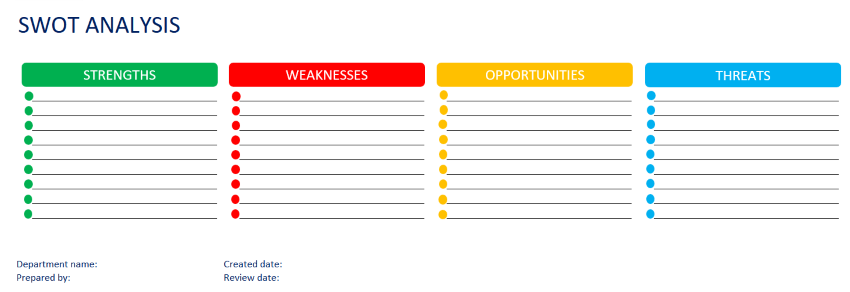Because it is created in Excel it is easy to edit, and can be shared with team mates with no training needed. Most people have access to Microsoft Excel or OpenDocument Spreadsheets so you also won't need to pay for a subscription to use it.
color is used help the eye differentiate between each SWOT area, and Bullets are used to highlight each point. The template is set to fit on to 1 page of A4 in Landscape mode. You can download this for FREE in xlsx, xls and OpenDocument Spreadsheet .ods format.
SWOT stands for Strengths, Weaknesses, Opportunities and Threats. It is a business analysis tool that is useful for decision making and planing. It is often used to review a whole company, but it can also be helpful for departments, teams and even for yourself. More on how to use SWOT.
You don't need any technical skills to use this template and it is free of formulas and macros. Instructions are included in the Workbook, but there is nothing to stop you getting your SWOT started immediately.

How to use this SWOT template
- Click into each row to enter text.
- All text is set to wrap around within the cell. To change these options use Alignment in the Home menu.
- If you need more rows right click and select Insert, then Entire row.
- To add a bullet simply click an existing one, then copy and paste.
- To move a bullet or heading box simply click and drag.
- When you click the image the Picture Format menu will appear. Here you can format transparency, background and properties (for example you can lock a bullet to a certain cell).
- Printing - the SWOT sheet is set to print on Landscape and to fit on one page. To change the print area go to Page Layout, Print Area.