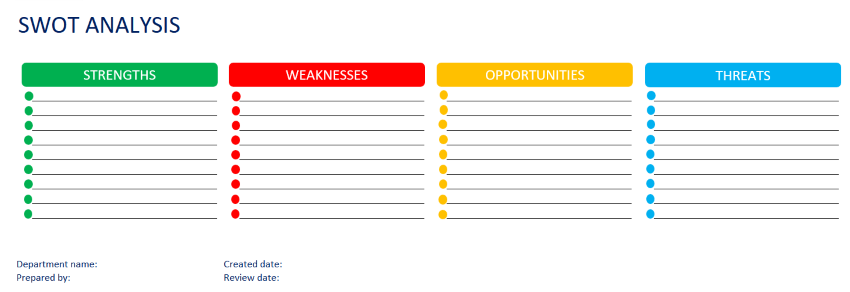TOWS is an extension of the popular SWOT analysis tool. TOWS stands for Threats, Opportunities, Weaknesses and Strengths. stakeholdermap.comUnlike SWOT, which focuses on internal factors, TOWS directs you towards examining external factors first, which you can then combine with your strengths and weaknesses to turn your SWOT analysis into an action plan.

Let me explain - in real life, a SWOT analysis results in a list of things under each heading. In the best case, this is a list of genuinely business impacting strengths, weaknesses, etc., but it doesn't help you with what to do about them.

For example, lets say you have this threat:
ACME have just released a new product that is seen as more innovative than our widgetX.What are you going to do about it?
This is where TOWS comes in. It forces you to think about how you can use your strengths and weaknesses to minimize threats and maximize opportunities. By performing TOWS you might come up with these strategies:
How can we use our strengths to minimize threats?
We have strong security we will leverage this in our marketing materials and train our sales force to emphasise it when we are in competition with ACME.How can we reduce our weaknesses to minimize threats?
We will move up our product version releases from 1 to 2 per year. That way we can show a more agile and rapid roadmap to greater innovation.How to do a TOWS analysis
To perform your own TOWS analysis think about your business or project and answer these questions:- How can you use your strengths to take advantage of opportunities?
- How can you use your strengths to minimize threats?
- How can you take advantage of opportunities to reduce your weaknesses?
- How can you reduce your weaknesses to avoid threats
Combining SWOT and TOWS
TOWS and SWOT are complementary tools. You can use TOWS as an extension of your SWOT analysis to develop a more comprehensive and actionable list of strategies.Often SWOT becomes a 'so what?' tool that doesn't turn into any action. That is why we recommend that you always follow your SWOT analysis with TOWS otherwise you will find it difficult to turn your SWOT into action.
What does TOWS stand for?
TOWS stands for Threats, Opportunities, Weaknesses and Strengths.What is the TOWS model?
The TOWS model is a framework for business strategy development. It takes into account both the internal and external factors that can impact an organization. The model helps businesses to identify potential opportunities and threats, as well as to develop strategies for capitalizing on strengths and weaknesses.What is the significance of TOWS analysis?
TOWS analysis is a valuable tool for businesses because it forces them to consider both the internal and external factors that can impact their operations. Additionally, it helps businesses to develop strategies for dealing with potential opportunities and threats. Ultimately, TOWS analysis can help businesses to be more proactive in their approach to business planning.Get a free TOWS template
We think TOWS should be used to turn every SWOT analysis into actionable strategies, so we are sharing our template with you. Because it is created in Excel, the template is easy to edit, and can be shared with team mates with no training needed. Most people have access to Microsoft Excel or OpenDocument Spreadsheets, so you won't need to pay for a subscription to use it.The template is set to fit on to 1 page of A4 in Landscape mode. You can download this for FREE in xlsx, xls and OpenDocument Spreadsheet .ods format.
You don't need any technical skills to use this template and it is free of formulas and macros. Instructions are included in the Workbook and below, but there is nothing to stop you getting started immediately.
How to use the template
- Click into each row to enter text.
- All text is set to wrap around within the cell. To change these options use Alignment in the Home menu.
- If you need more rows right click and select Insert, then Entire row.
- When you click the arrows the Shape Format menu will appear. Here you can format size, color, outline, effects, alignment, etc.
- Printing - the SWOT sheet is set to print on Landscape and to fit on one page. To change the print area go to Page Layout, Print Area. To change page size or orientation go to File, Print.