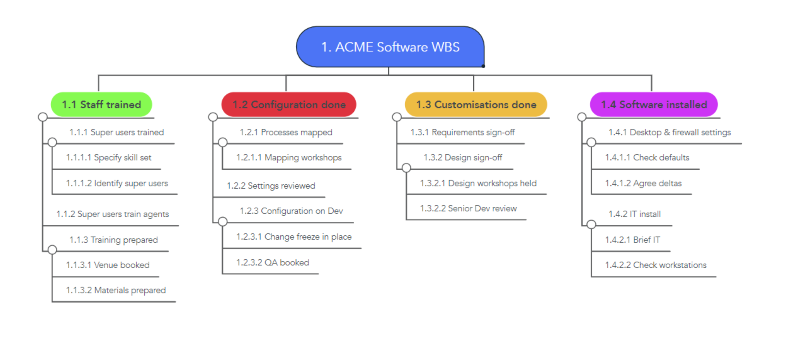MindMeister is an online MindMapping app that gives you the Ultimate Toolkit for Bringing your Ideas to Life. It has features to help everyone from students revising and planning essays to executives brainstorming new product ideas.
Combined with the power of mind mapping. MindMeister is an awesome tool for Project Managers. With MindMeister, you don’t have to be a master strategist to plan a project and achieve project success.
How Project Managers can use MindMeister mindmaps
Creating Work Breakdown Structures
No more sticky notes falling off the wall, whiteboards that need to be 10x bigger or clunky flowcharting software. MindMeister makes it easy to capture project tasks, organise and break them down into as detailed a WBS as you need.Drafting project documentation
Most Project Managers work from templates to create project documentation like the business case, project charter and statement of work. Writing and editing a long Word document is hard. Scrolling up and down looking for the right section, finding a half-written paragraph on page fifty-something can be frustrating. Trying to work on a Word document with several people is enough to drive you to drink. Usually, one person does the typing and feels the pressure, while everyone else has to sit on their hands as they watch the slow and laborious process of turning their speech into text. Commenting and track changes help, but often mean slowing down the creative process as drafts are shared over email and some poor person has to try to combine the versions and decide what to do with each 'helpful' comment.Mindmaps allow you to see your whole document at a glance. You can quickly move between sections, editing and adding notes without scrolling. With MindMeister, you can share and edit your mind maps with an unlimited number of users in real time, for free. MindMeister's History Mode feature lets you go back in time to review all the changes made to your mind map. Every change is timestamped and color-coded so that you can see which collaborator contributed what and when.
Brainstorming and Problem solving
With intuitive, easy-to-use features and an infinite canvas for you to expand your thoughts, your only limit is your imagination.Brainstorming is a great way to come up with creative ideas and solutions. Online brainstorming tools, such as MindMeister, allow you to capture and organise your brainstorming session. MindMeister's infinite canvas means that the ideas keep flowing with no interruptions - to hang more flip chart paper or get another whiteboard. You can also use MindMeister's comments and votes feature to discuss and collaborate on ideas within a mind map. This is an excellent way to get feedback, exchange views on topics, or even create simple polls without changing the map's content.
mindmeister.com
Preparing for technical meetings
MindMeister allows you to search within and across your mind maps. This was a lifesaver for me when I need a developer to attend a technical meeting, but no one was available. Postponing wasn't an option so I had to read up fast on a new product integration. I quickly built a mindmap, which I used to create a presentation on the new feature and to answer the client's questions. The meeting went well, and I was able to use the search feature to instantly find answers to technical queries.Creating your personal knowledgebase
MindMeister mindmaps are so easy to create and search, that you can use them to build your own personal knowledge base! Maps can be linked, grouped into folders and tagged. MindMeister allows you to add images and grab screenshots, photos, videos and links with the click of a button. The MindMeister phone app is particularly useful for capturing images of presentations, whiteboard or flipchart notes, and means you can access your mindmap knowledgebase whenever and wherever you are.Revising for your PMP exam
Mindmapping is the ultimate revision tool! Colourful, attractive and fun to create they match the way your brain works. They are far easier to recall than pages of text in black ink, and the notes facility means you don't have to lose the detail. I know of many people who have used mind maps to revise for exams like PMP, ITIL and Scrum.Creating a Kanban board
With the MeisterTask integration you can use your mindmap to instantly create a kanban board! Then you can create, edit, schedule, delegate and share project tasks.Find out more about at MindMeister.com.