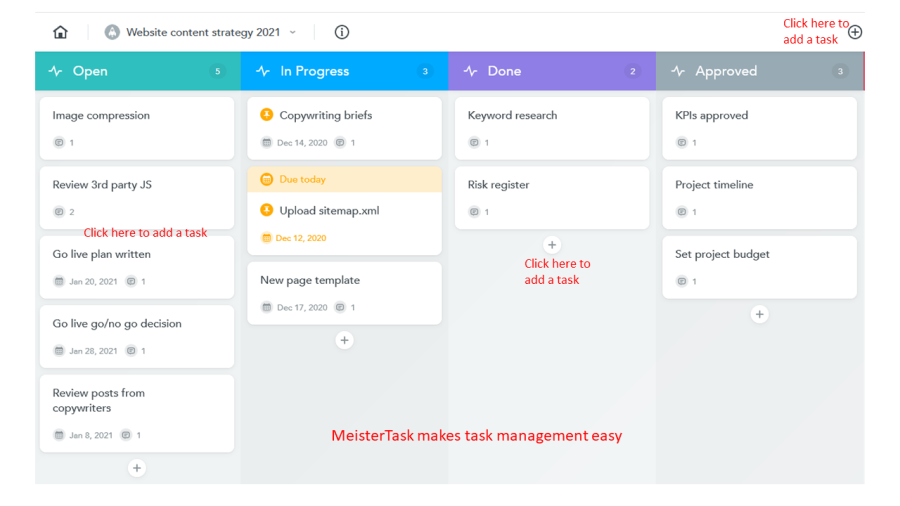The team behind the mind mapping tool MindMeister, have been focusing their efforts to develop the most intuitive task management app in the market. They use three simple foundations: a dashboard, projects and tasks. This makes MeisterTask easy to use and this combined with the Kanban style GUI means you can get going in minutes.
What we like:
The Kanban style board makes it easy to see where you are. The default board has columns for tasks that are Open, In Progress and Done, but you can add columns to suit your project/workflow.It is organized by projects, not teams. Trello organizes boards by teams which doesn’t work in project focused matrix organizations where projects pull in people from multiple teams and disciplines. We like MeisterTask’s building blocks: Dashboard > Projects > Tasks
Adding tasks is the simplest thing ever! And can be done in several places. You can click anywhere in a column, click the + sign in the column or the + sign in the top menu.
You don’t need a week’s training and an exam before you can use it! Ok for multi-million-pound projects you need Microsoft Project or Oracle Primavera. But for the rest of us a tool that is simple to use, and immediately adds value is the way to go. MeisterTask has project management features, but isn’t a fully featured project management tool, that said if you are a full-time Project Manager and need a tool that your team can also use give MeisterTask a try.
It isn’t ugly. Sorry, but we have worked with so many enterprise project and task management systems that are painful to use and look at. It is not just OnPremise products that need a make-over we can think of several well-known SaaS products that hurt our eyes.
It integrates with Mindmeister. We use mind mapping for planning and research, with MeisterTask we can turn a mind map into a project with the click of a button.
Features we would like to see:
- Create sub tasks or group tasks
- Set task due dates inline (not in a pop up)
Pricing
- Basic is free and you get 3 projects and unlimited project members.
- Pro is £8.25 per month and adds automation, unlimited projects, recurring tasks and more.
- Business is £20.75 per month which gets you roles and permissions, timeline, custom fields, priority support and more.
- There is also an Enterprise option with pricing on request.
(A quick note on this review. We only write reviews and articles that we believe will be useful to our visitors. We get a lot of requests for guest posts and backlinks advertising software products and we say no to all of them. If you would like an objective review of your software please contact us.)