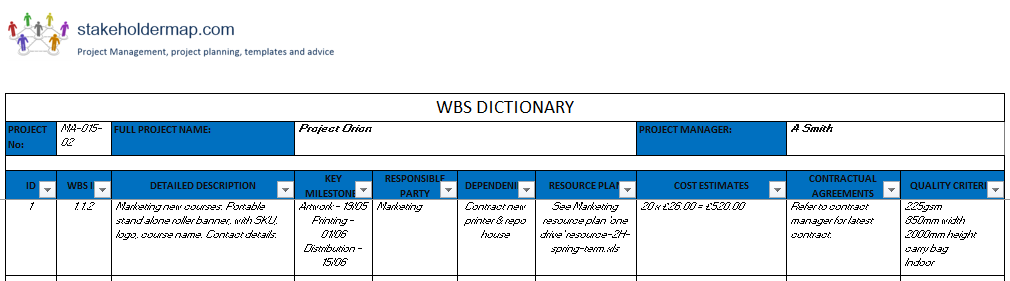What is a WBS Dictionary?
The WBS dictionary provides detailed information about each component in the Work Breakdown Structure (WBS). stakeholdermap.comThe WBS dictionary is part of the Project Management Plan, and with the Work Breakdown Structure and the project scope statement it forms the scope baseline for the project.
What is in a WBS Dictionary?
- detailed description of the work required to deliver the component
- assumptions and constraints
- responsible person or organization
- the milestones
- any dependencies on other deliverables
- resources required
- cost estimates
- quality criteria and acceptance criteria
- references to any technical or design documentation
- any contractual agreements
It will be the basis for the completion of the final activity list. The dictionary may be updated to reflect approved change requests that have an impact on the project scope.
This template includes all of the areas you need to cover, with includes useful hints and tips to help you complete each section.
See what is in the Template! Check out the Contents complete with Hints and Tips on how to use.
Check out the contents below or Grab the template now!
What's in the WBS Dictionary template?
Field
Field Description and Tips to Complete
Project details and document control
Provide information on the project and document:
- Project Name and Reference
- Document information: ID, owner, issue date, last saved date, file name or path.
- Document history: version, issue date, changes.
- Document approvals: role, name, signature, date.
Unique ID
Give each deliverable a unique ID so that it can be tracked easily and cross referenced for example in a Change Request or a Risk Register. Example: AI01, AI02, AI03…
WBS ID
Document the work breakdown structure ID of the component that this deliverable relates to.
Detailed Description
Provide a detailed description of the deliverable, this should be sufficiently clear that it can be understood by the project team and key stakeholders.
Key Milestones
Note down the key milestones relating to this deliverable. For example, go live date or delivery date, test dates or quality assurance dates.
Responsible Party
Enter the individual, department, or organization that is responsible for the delivery of the completed component.
Dependencies
Document anything that this deliverable is dependent on or is a dependency for. For example, note down anything that is required in order for work on this deliverable to start, and document anything that requires this deliverable.
Resource Plan
Enter the resources that will be required to do the work. This might be the names or job titles of individuals or might be a link to a separate resource plan.
Cost Estimates
Provide the cost estimates for this deliverable. This might be a link to a separate document if the cost estimate is complex.
Contractual Agreements
Note down any contractual agreements that apply to this deliverable. For example, statements of work, guarantees, warrantys etc.
Quality Criteria
Give the quality criteria that will be used to measure the quality of this deliverable. You may also include any acceptance criteria, e.g. what will need to be in place/available before the deliverable can be accepted as complete.
WBS Dictionary Template
Excel 1997 - 2003 (compatibility mode) download - WBS Dictionary Template (.xls)
Excel xlsx download - WBS Dictionary Template (.xlsx)
Google - WBS Dictionary Google Sheets template
OpenDocument Spreadsheet - WBS Dictionary Template (.ods)
Project Templates to download
- Sample Project Charter - FREE example from a real software project
- Excel Project Plan - FREE excel Gantt Chart template for project planning
- WBS Checklist - Download a Free checklist for reviewing Work Breakdown Structures
- Organizational Breakdown Structure template
- Project Management Templates - View our collection of FREE templates for Project Managers
- MS Project schedules - Get a ready made Microsoft Project Plan for your Project.
- Risk Register template - Download a free Risk Register Template for managing your risks.
- Software Project Plan - Get a ready Made Microsoft Project Plan for your Software Implementation Project.
- Sample Statement of Work - Writing a SOW is challenging! That is why we are sharing this free example!
- WBS examples - 22 Examples of real world Work Breakdown Structures.