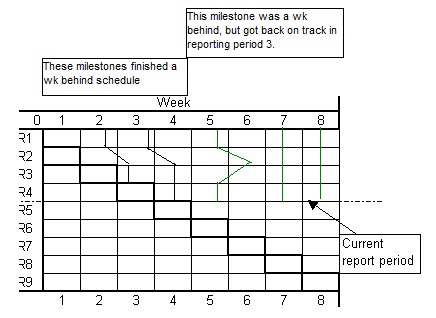Introduction
Effective project monitoring and control are crucial for project success. This guide provides an overview of critical techniques for tracking progress, managing resources, and ensuring project objectives are met. We'll explore three main areas: project plan monitoring, budget monitoring, and reporting mechanisms.Monitoring and control techniques are typically defined in the Project Initiation Document (PID) or Project Charter. Read an overview of the PID, guidance on completion of the monitoring section of the PID.
1. Project plan monitoring
1.1 Project Milestones
Milestones are significant points or events in a project's lifecycle. Monitoring these helps track overall progress and identify potential delays. Monitoring them involves identifying the Critical Path activities and other major stages or decision points on the project and measuring progress against them. To do this you can use:
- a simple table with planned and actual completion dates
- features on a Gantt chart
- produce a milestone slip chart.
Example Milestone Tracking Table:
| Milestone | Planned Completion Date | Actual Completion Date | Status | Comments |
|---|---|---|---|---|
| Project Kickoff | 01/03/2024 | 01/03/2024 | Completed | On schedule |
| Requirements Gathering | 15/03/2024 | 20/03/2024 | Completed | 5-day delay due to stakeholder availability |
| Design Phase Complete | 30/04/2024 | 05/05/2024 | Completed | Slight delay, but no impact on critical path |
| Development Start | 02/05/2024 | 06/05/2024 | In Progress | Started on schedule relative to Design completion |
| Testing Phase Start | 01/07/2024 | - | Not Started | May need to adjust date based on Development progress |
| User Acceptance Testing | 01/08/2024 | - | Not Started | - |
| Project Handover | 01/09/2024 | - | Not Started | - |
This table allows project managers to:
- Clearly see the planned vs. actual dates for each milestone
- Quickly assess the current status of each milestone
- Add comments to provide context or explain deviations
- Identify potential ripple effects on future milestones
By regularly updating this table, project managers can take proactive measures to address any delays or issues. That said, it is not easy to identify trends or make predictions. To do that you need to use a Gantt chart or a slip chart.
Figure 1 Gantt Chart view in Microsoft Project showing slippage against the project milestones
Figure 1 is Gantt chart view in MS Project showing the project milestones.
Milestone Slip Chart
Figure 2 is an example of a milestone slip chart.Figure 2 - Milestone slip chart
1.2 Project Tolerances
Monitoring of the schedule against pre-set limits or tolerances enables the level of corrective action to be appropriate to the extent of the deviation from the plan. It also provides a trigger to escalate slippage to the next level of authority within the project team. Tolerances can also be set for cost, scope and quality.
Pareto Principle
ABC or Pareto analysis is based on the work of a 19th century economist, Vilfredo Pareto. Pareto noticed that in inventory control 20% of stocks were responsible for 80% of total inventory costs.How does the Pareto Principle apply to Projects?
In project management the Pareto Principle is used to find the 20% of X that drives the 80% of Y. For example, we could use the principle to find the- 20% of activities that are responsible for 80% of the labour costs
- or the 20% of materials responsible for 80% of the material costs
Project budget monitoring and control
S curve
The S curve shows trends in and the difference between the budget, actual and predicted spend. Figure 3 shows an ‘S curve’ graph for a project to film 5 hours of footage with 5 days filming and 1 day for editing.
Figure 3 - S curve graph
The graph shows that on day 3 the actual spend is lower than planned and it looks like the project will come in under budget. However, what the S – curve does not show is the causes of the difference.
Earned Value Analysis (EVA)
Earned Value Analysis attempts to bridge the gap by answering the question ‘looking at the project progress are we getting value for money?’ Earned value uses the following equations:| Description | EVA Formulas | Result | EVA Abbrievations Actual Value (AV) or Actual Cost of Work Planned (ACWP) |
| Cost Variance | CV = EV (BCWP) – AV (ACWP | Positive value is good. Negative value unfavourable. | |
| Schedule Variance | SV = EV (BCWP) – PV (BCWS) | Value below 1.0 = below par performance. Value above 1.0 = above par performance The further away the ratio is from 1.0 the more urgent need to investigate. |
|
| Cost Performance Indicator | CPI = BCWP / ACWP | (As for SV). The further away the ratio is from 1.0 the more urgent need to investigate. | |
| Schedule Performance Indicator | SPI = BCWP / BCWS | (As for SV). The further away the ratio is from 1.0 the more urgent need to investigate. | |
| Estimated Cost at Completion | EAC = BAC/CPI | ||
| Estimated Time at Completion | ETC = OD/SPI | ||
Figure 5 shows the EVA for a 6 day filming project.
6 days needed to film. 1 hour per day plus 1 day editing. |
|
|
||||
|
1 |
2 |
3 |
4 |
5 |
6 |
PV (BCWS) |
8000 |
8000 |
8000 |
8000 |
8000 |
8000 |
cumulative |
8000 |
16000 |
24000 |
32000 |
40000 |
48000 |
% complete |
90 |
85 |
50 |
30 |
|
|
AV (ACWP) |
7500 |
8000 |
4000 |
4000 |
6000 |
8000 |
cumulative |
7500 |
15500 |
19500 |
23500 |
29500 |
37500 |
EV (BCWP) |
7200 |
6800 |
4000 |
2400 |
|
|
cumulative |
7200 |
14000 |
18000 |
20400 |
|
|
SV |
-800 |
-1200 |
-4000 |
-5600 |
|
|
CV |
-300 |
-1200 |
0 |
-1600 |
|
|
CPI |
0.96 |
0.85 |
1.00 |
0.60 |
|
|
SPI |
0.9 |
0.85 |
0.5 |
0.3 |
|
|
EAC |
8333.33 |
9411.76 |
8000.00 |
13333.33 |
|
|
ETC |
1.04 |
1.18 |
1.00 |
1.67 |
|
|
The EVA analysis shows that although actual spend is less than planned the project is behind schedule and likely to cost considerably more than planned. The SPI shows that performance in the last two days seems to have taken a major down turn, which will result in higher costs and the ETC indicates that completion will be delayed by at least one day. The project manager would want to investigate what is happening at the filming locations. Are the film crew getting the footage they need? Has there been enough preparation? How is time being spent?
Project Status and/or stage reporting
Project Status reports are an essential tool for communicating project progress, effectively and succiently the project team, sponsors and stakeholders. They report the current status of project activities, costs, risks, issues and schedule.Download a Project Status Report - Template in Word or PDF format
Project team reports
Reporting by the project team including the suppliers and the specialist teams will often give a good indication of any problem areas, provided reports give quality data and there is a culture of openness and honesty about project progress. Reports can be formal and informal from phone calls and chats in the office to written reports. The Project Manager should watch for reports that give no measured indication of progress or give favourable impressions without any back up. For example: reports of “we are 80% complete” could indicate that the team has hit a problematic 20% of the project that will take up 80% of the schedule (see Pareto Principle).
Download a free Highlight Report designed for 'at a glance' reporting to senior management/programme boards.
Download a Prince2 Highlight Report template.
Project Trends
Risks and issues - see also Risk Management Guidelines
By monitoring the level of project risk and the success of any risk mitigation the project manager can pick up on problematic areas in advance. If mitigating actions aren’t being taken it may indicate problems within the project team e.g. project team are not sufficiently empowered to take action or the risk is not seen as important.Download a free Risk Log template.
Download a Prince2 Risk Log template.
Download a Prince2 Issue Register template.
Change control
By monitoring the level of project change the project manager can pick up on issues that may affect the Business Case and/or the critical success factors. Significant changes or a large number or requests for change may indicate creeping scope – perhaps the project was not sufficiently defined or the project stakeholders are attempting to add or change project objectives. It can also indicate problems within the project team in terms of decision-making or leadership. For example, on print publishing projects significant requests for changes to a manuscript at 1st proof stage often indicates the lack of a strong enough Editor or that too many people were involved in the quality reviews. See an example Change Control Process.Monitoring by the project team
Monitoring at all levels in the project team enable effective decision-making by capturing detailed task level progress as well as broader picture high-level trends. For example: the team managers can monitor progress within their team on a particular product or element of a product this monitoring will be low level, but enable careful checking of progress against the Critical Path. The Project Board will monitor the environment outside the project and bring to the notice of the project manager any changes that affect the project (OGC, 2002, p. 219).Project Monitoring and Control - references
Baguley, P. (1999). Project management. NTC/Contemporary Pub. Latest edition: [(Teach Yourself Project Management )] [Author: Phil Baguley] [Aug-2008].Office of Government Commerce, (2002). Managing Successful Projects with PRINCE2. . [S.l.]: OGC. Latest edition: Managing Successful Projects with PRINCE2: 2009 Edition.
Read more on Project Management
- Project Management articles
- Project audits
- Configuration Management
- Construction Management
- Project funding
- Project methods vs tools and techniques
- Project monitoring and control
- Small business productivity
- Project Triangle
- What is programme management
- Why a project manager
- Why Project Management fails