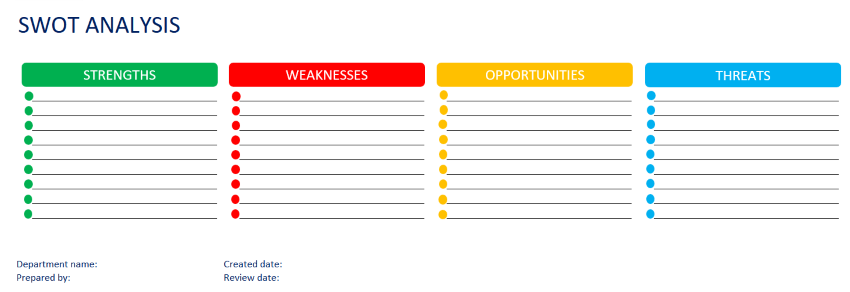What is SWOT?
SWOT stands strengths, opportunities, and threats. Strengths and weaknesses are internal while opportunities and threats external to the company. SWOT analyzes can be used at many levels in a business: for a team, department, project, or a whole company. It is a well-known tool, that is simple to use and understand. It is best carried out by a team who have prepared in advance by ‘walking the halls’ talking to staff and canvasing customers.How to do a SWOT!
To do a SWOT analysis get your team together, grab one of our templates, and answer the following questions about your organization or project:- What Strengths do we have? (How can we take advantage of them?)
- What Weaknesses do we have? (How can we minimize them?)
- What Opportunities are there? (How can we capitalize on them?)
- What Threats do we face? (How can we avoid or neutralize them?)
Winning tip for successful SWOT!
In The Little Book of Big Management Theories, McGrath and Bates note that most SWOT analyzes are next to useless because people forget that a strength is only a strength if it provides a competitive advantage, and a weakness is only a weakness if it causes a competitive disadvantage. For example, having a great product is only a strength if it really is better than the competition, and having a newly trained team is only a weakness if it means you are more likely to lose out to your competitor(s).Questions to help identify your Strengths
- What are our unique strengths? For example, most HR teams are qualified and experienced what is unique about us?
- What makes us stand out against the competition?
- What would our competitors say we are good at?
- What do our customers like best about us/our product?
Questions to help find your Weaknesses
- What does our competition do better?
- Why do we lose against [competitors name]?
- What do our competitors do that we don’t? What do our competitors have that we don’t?
- What do our customers like least about us? What is the biggest complaint?
Examples of Threats
- bad debt
- disruptive competition or technology
- distribution problems
- economic issues
- industrial action
- industrial espionage
- security issues (IT or location)
- key staff leave business
- mergers of competitors
- natural disasters or adverse environmental conditions
- new market entrants
- pricing actions by competitors
- regulations and legislation
- social and demographic factors impact customer tastes or habits
- supply chain issues
- war and civil unrest
Examples of Opportunities
- acquisitions
- competitor failure/closure
- divestments (selling subsidiary assets, investments, or divisions)
- mergers
- new investment
- new markets
- new technologies
- partnerships
- political, economic, regulatory and trade developments
- product upgrades, new products
Download the Excel SWOT templates
SWOT Analysis Template | Excel black background
This template allows you to set out your SWOT analysis in a grid or quadrant, and has a black background. In color psychology black is often associated with power, elegance, and sophistication. It's also seen as a color of authority and strength. While this template is designed to be a practical working tool it's striking colors make it great for management presentations.
SWOT Analysis Template grid format in Excel
This professional template is ideal for management reporting and makes it easy to create your own custom reports. The headings are laid out in a grid or quadrant with Strengths and Weaknesses on the top line and Opportunities and Threats below. color is used help the eye differentiate between each SWOT area, and Bullets are used to highlight each point.
SWOT Analysis Template | Excel example with central image
Most PowerPoint SWOT templates are primarily designed to look pretty, which can make them difficult to edit. This Excel version looks attractive and professional, but is also designed to be a practical working tool that you can use with your team.
The SWOT headings are laid out in a grid or quadrant with Strengths and Weaknesses on the top line and Opportunities and Threats below.
The SWOT headings are laid out in a grid or quadrant with Strengths and Weaknesses on the top line and Opportunities and Threats below.
SWOT template - Excel example horizontal boxes
It is eye catching and professional, which makes it ideal for management reporting. The headings are laid out side by side rather than in a grid. This format avoids confusion with stakeholder analysis and marketing quadrants were each axis denotes a parameter (high or low power vs high or low interest in the case of stakeholder analysis).
References and further reading
James McGrath and Bob Bates. Second edition, 2017. The Little Book of Big Management Theories: and how to use them. Pearson Business: Harlow.Jeremy Kourdi. 2015. The Big 100 - The 100 Business tools you need to succeed. John Murray Learning: London.