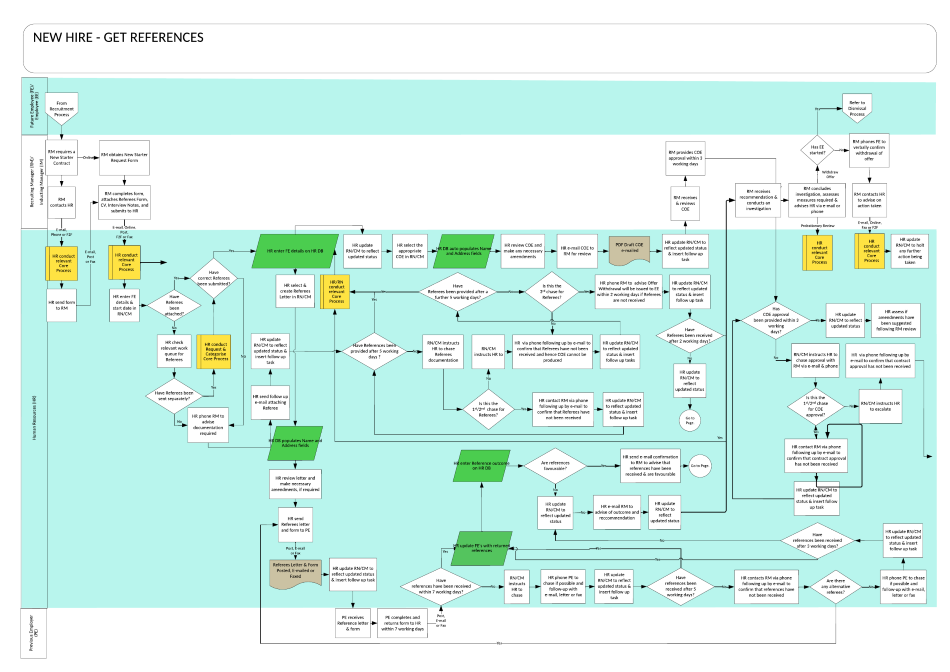
About the Flow Chart
The flowchart delineates the "NEW HIRE - GET REFERENCES" procedure, detailing the intricate process and interactions between the Recruiting Manager (RM), Human Resources (HR), Future Employee (FE), Existing Employee (EE), and the Previous Employer (PE). Beginning with an off-page link from the Recruitment Process, it outlines the sequence of tasks, decisions, and data inputs/outputs required for obtaining references for a potential employee.The flow navigates through various stages, such as obtaining the New Starter Request Form, verifying referee details, updating the Human Resources Database (HR DB), and processing the Contract of Employment (COE). Each step has been meticulously mapped to ensure clarity, comprehensibility, and precision in the new hiring process.
Download Flow Chart for Getting References
New Hire References Flow Chart in Visio
PDF of New Hire References flow chart
The Top 10 Flow Chart Symbols that you need to know
Flowchart - list of steps
| Shape type | Text |
|---|---|
| Swimlane heading | Future Employee (FE)/ Employee (EE) |
| Swimlane heading | Human Resources (HR) |
| Swimlane heading | Previous Employer (PE) |
| Title | NEW HIRE - GET REFERENCES |
| Off-page link | From Recruitment Process |
| Task | RM contacts HR |
| Task | RM obtains New Starter Request Form |
| Task | HR conduct relevant Core Process |
| Task | HR send form to RM |
| Task | RM completes form, attaches Referees Form, CV, Interview Notes, and submits to HR |
| Task | HR conduct relevant Core Process |
| Task | HR enter FE details & start date in RN/CM |
| Decision | Have Referees been attached? |
| Decision | Have correct Referees been submitted? |
| Task | HR check relevant work queue for Referees |
| Decision | Have Referees been sent separately? |
| Data (I/O) | HR enter FE details on HR DB |
| Task | HR conduct Request & Categorise Core Process |
| Task | HR phone RM to advise documentation required |
| Task | HR update RN/CM to reflect updated status & insert follow up task |
| Task | HR send follow up e-mail attaching Referee |
| Task | HR update RN/CM to reflect updated status & insert follow up task |
| Decision | Have References been provided after 5 working days ? |
| Task | RN/CM instructs HR to chase Referees documentation |
| Task | HR contact RM via phone following up by e-mail to confirm that Referees have not been received |
| Task | RN/CM instructs HR to chase Referees documentation |
| Task | HR update RN/CM to reflect updated status & insert follow up tasks |
| Task | HR via phone following up by e-mail to confirm that Referees have not been received and hence COE cannot be produced |
| Task | HR review COE and make any necessary amendments |
| Task | HR e-mail COE to RM for review |
| Task | PDF Draft COE e-mailed |
| Task | RM receives & reviews COE |
| Task | RM provides COE approval within 3 working days |
| Decision | Has COE approval been provided within 3 working days? |
| Task | HR update RN/CM to reflect updated status |
| Task | RM requires a New Starter Contract |
| Task | HR update RN/CM to reflect updated status |
| Data (I/O) | HR DB auto populates Name and Address fields |
| Task | HR update RN/CM to reflect updated status & insert follow up task |
| Task | HR update RN/CM to reflect updated status & insert follow up task |
| Task | HR contact RM via phone following up by e-mail to confirm that contract approval has not been received |
| Task | HR via phone following up by e-mail to confirm that contract approval has not been received |
| Task | RN/CM instructs HR to chase approval with RM via e-mail & phone |
| Decision | Is this the first/second chase for COE approval? |
| Task | RN/CM instructs HR to escalate |
| Task | HR assess if amendments have been suggested following RM review |
| Task | HR/RN conduct relevant Core Process |
| Task | HR phone RM to advise Offer Withdrawal will be issued to EE within 2 working days if Referees are not received |
| Task | Is this the third chase for Referees? |
| Task | HR update RN/CM to reflect updated status & insert follow up task |
| Task | Have the References been received after 2 working days |
| Task | HR review letter and make necessary amendments, if required |
| Data (I/O) | HR DB populates Name and Address fields |
| Task | HR select & create Referees Letter in RN/CM |
| Task | HR send Referees letter and form to PE |
| Task | Referees Letter & Form Posted, E-mailed or Faxed |
| Task | HR update RN/CM to reflect updated status & insert follow up task |
| Task | PE receives Reference letter & form |
| Task | PE completes and returns form to HR within 7 working days |
| Decision | Have references have been received within 7 working days? |
| Decision | Are references favourable? |
| Data (I/O) | HR enter Reference outcome on HR DB |
| Task | HR phone PE to chase if possible and follow-up with e-mail, letter or fax |
| Task | Have references been received after 5 working days? |
| Task | HR update RN/CM to reflect updated status & insert follow up task |
| Task | RN/CM instructs HR to chase |
| Task | HR contacts RM via phone following up by e-mail to confirm that references have not been received |
| Decision | Have references been received after 3 working days? |
| Task | HR phone PE to chase if possible and follow-up with e-mail, letter or fax |
| Task | HR update RN/CM to reflect updated status & insert follow up task |
| Decision | Are there any alternative referees? |
| Task | HR send e-mail confirmation to RM to advise that references have been received & are favourable |
| Task | HR update RN/CM to reflect updated status |
| Task | HR e-mail RM to advise of outcome and reccommendation |
| Task | HR update RN/CM to reflect updated status |
| Connector | Go to Page. |
| Task | RM concludes investigation, assesses measures required & advises HR via e-mail or phone |
| Task | RM receives recommendation & conducts an investigation |
| Task | Has EE started? |
| Off-page link | Refer to Dismissal Process |
| Task | RM phones FE to verbally confirm withdrawal of offer |
| Task | RM contacts HR to advise on action taken |
| Data (I/O) | HR update FE's with returned references |
| Task | HR conduct relevant Core Process |
| Task | HR conduct relevant Core Process |
| Task | HR update RN/CM to reflect updated status |
| Connector | Go to Page |
| Task | HR update RN/CM to holt any further action being taken |
| Abbreviations | |
| EE | Existing Employee |
| FE | Future Employee |
| RM | Recruiting Manager |
| IM | Inducting Manager |
| HR | Human Resources |
| PE | Previous Employer |

