- Start-up
- Initiation and PID
- Procurement
- Domain names
- Marketing and stationary
- Specifications and designs
- Website text
- Implementation and delivery
- Assets
- Webpage templates and CSS
- Create webpages
- System and User Acceptance Testing
- Training for the website administrator
- Go live
- SEO strategy
- Project close
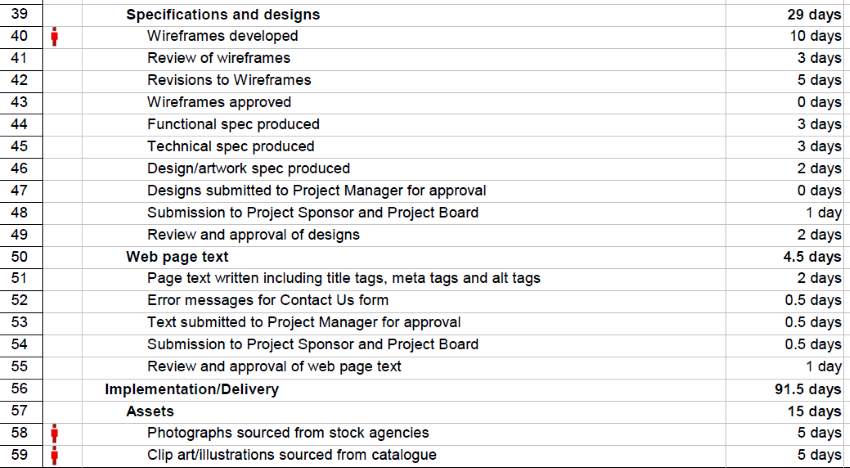
About this simple website project
This plan was managed to a tailored Prince 2 Method, which is applicable to most projects. However, if you are working to a particular method you may want to make some amendments to the Project Management tasks. The resource sheet refers to the Project Sponsor this is always the person who is accountable for the success or failure of the project and holds the purse strings. On your project they may be your Client or Customer.It is important to note that this plan has not gone through any resource levelling. This is deliberate as every project is unique and before you level the plan you will need to configure it for your project for example: adding tasks, changing resource allocation, and adjusting task predecessors and successors. The User Guide explains how to configure your plan.
This project was for a simple mainly static company website. Training was provided for the Administrator so that they could change CSS files, use HTML tags in posts and make more detailed changes using an HTML editor if needed. Hosting was purchased from the Web Design Company. Although Search Engine Optimisation (SEO) is mentioned and freely available Google tools are used to monitor position in search results, the definition and development of a comprehensive SEO strategy is not included. Equally marketing and external communication regarding the website was part of a separate project. Resources from the Web Design Company are suffixed with (WDC).
What is in the .zip file
The schedule and user guide are in a compressed .zip file. Once you have downloaded and 'unzipped' the file. You will see these docs:- Project template user guide (PDF)
- Simple Website (Word) - notes on the project
- Simple-Website (Microsoft Project Document)
- Simple-Website (PDF)
- Simple-Website (Excel)
- Simple-Website-MSP-version-2000-2003 (Microsoft Project 2000 - 2003)
- Simple-Website-MSP-version-2010 (Microsoft Project 2010)
Using this template with Microsoft Project online
These templates work with Microsoft Project's cloud solution - Project Online. Simply click New project and select Import.Tailoring your template for your project
Warning - you need to tailor these plans to your project. The user guide in the zip file with your plan, explains how to add, remove and edit tasks and takes you through the things you need to check step-by-step.Download your plan
Just £3.99. Pay with securely with PayPal.List of tasks
| Company website |
| Start up |
| Project Start Date |
| Project Brief written |
| Project Brief signed off |
| Authorisation to proceed into Initiation |
| Initiation - Download your plan |
| Gather requirements from key departments |
| Project Initiation Document (PID) |
| Objectives |
| High - level site map |
| High - level story board |
| Define standards to be met (W3C) |
| Define Browser compatibility (IE6 - 8, Safari, Firefox, Chrome etc) |
| Define hosting requirements (up time, shared server? Etc) |
| Define social sharing buttons e.g. facebook like, Tweet, Pinterest, Linkedin |
| Business case |
| Project Quality Plan |
| Project Communication Plan |
| Project Roles and Responsibilities |
| PID signed off |
| Project Plan written |
| Project Plan signed off |
| Procurement |
| Suppliers identified - design house, hosting, SEO |
| Suppliers sent product specifications and key delivery dates |
| Quotes received from suppliers |
| Suppliers shortlisted |
| Suppliers selected |
| Purchase Orders completed and submitted to suppliers |
| Domain names |
| Identify suitable domain names |
| Approve domain names |
| Purchase domain (s) e.g. .com and .co.uk |
| Pass details to Web design company |
| Marketing and stationary |
| Inform marketing of domain name and project details |
| Arrange for all stationary to be updated (business cards, letter head, signage) |
| Specifications and designs - Download your plan |
| Wireframes developed |
| Review of wireframes |
| Revisions to Wireframes |
| Wireframes approved |
| Functional spec produced |
| Technical spec produced |
| Design/artwork spec produced |
| Designs submitted to Project Manager for approval |
| Submission to Project Sponsor and Project Board |
| Review and approval of designs |
| Web page text - Download your plan |
| Page text written including title tags, meta tags and alt tags |
| Error messages for Contact Us form |
| Text submitted to Project Manager for approval |
| Submission to Project Sponsor and Project Board |
| Review and approval of web page text |
| Implementation/Delivery - Download your plan |
| Assets |
| Photographs sourced from stock agencies |
| Clip art/illustrations sourced from catalogue |
| Copyright permissions obtained (if necessary) |
| Assets in place |
| Web page template and CSS |
| Brief to designer |
| Creation of branding elements (e.g. buttons & icons, headers, footers, menus) |
| CSS written |
| Template created in XHTML |
| Templates to review |
| Review |
| Amends |
| Final templates for sign-off |
| Review |
| Templates signed-off |
| Create web pages |
| Create all web pages from templates |
| Internal review against wireframes and Text |
| Upload to testing server |
| Systems and User Acceptance Testing (UAT) |
| End to end review of all pages in Browsers (browsershots.org) |
| Check submission of Contact Us form |
| Notify Project Manager ready for UAT |
| Send out UAT instructions |
| UAT of all pages by departments |
| Revisions |
| Final UAT |
| Revisions |
| Sign-off |
| Training for Website Administrator - Download your plan |
| Agree agenda |
| Book training room |
| Arrange travel |
| Prepare training materials |
| Training |
| Go live - Download your plan |
| Communicate go live internally and to Customers |
| Go/no go call |
| Go live |
| Post go live support |
| Start using new letter head, email signatures, business cards |
| Search Engine Optimisation (SEO) strategy |
| Google Webmaster Tools - submit sitemap |
| Start link building campaign |
| Set up Ad Sense for important keywords |
| Set up Google Analytics |
| Project close - Download your plan |
| Project Hand over Document |
| Hold project review meeting |
| Write lessons learned report |
| Review results (performance, hits, ranking) |
| End of Project Report & Project Closure |

